Uniden MHS245 Owner's Manual
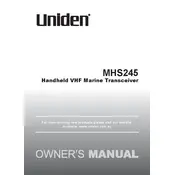
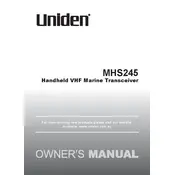
To perform a factory reset on the Uniden MHS245, turn off the radio. Press and hold the UP, DOWN, and PTT keys simultaneously while turning the radio back on. Release the keys when the display shows "Reset".
To maintain the battery life of your MHS245, ensure that you charge it fully before first use. Avoid overcharging and try to use the radio until the battery is low before recharging. Store the battery in a cool, dry place when not in use.
If the MHS245 does not power on, ensure that the battery is properly installed. Check the battery contacts for dirt or corrosion and clean them if necessary. Try a different battery if available.
To improve reception quality, ensure that the antenna is properly attached and not damaged. Avoid obstructions that may interfere with the signal and consider using an external antenna for better range.
If the display is not working, try resetting the device. Check for any visible damage to the screen. If the problem persists, it may require professional repair or replacement.
As of now, the Uniden MHS245 does not support user-updatable firmware. Check the Uniden website or contact customer support for the latest information on firmware updates.
Yes, the MHS245 supports an external microphone. Ensure the microphone is compatible and connect it to the appropriate jack on the radio.
To activate NOAA weather channels, press the WX/Alert key. Use the UP/DOWN keys to select the desired weather channel.
The MHS245 is designed to be waterproof. However, if submerged, ensure that all seals are intact. Rinse the radio with fresh water and dry it thoroughly before use.
To lock the keypad, press and hold the LOCK key until the lock icon appears on the display. This will prevent accidental changes to settings.