Uniden UH076DLX Owner's Manual
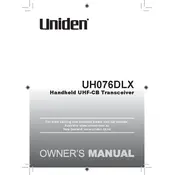
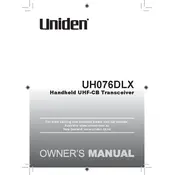
To program channels, enter the menu by pressing the MENU button, select the channel you wish to program using the up/down keys, and press the MENU button again to confirm. Enter the desired frequency and settings, then save your changes by pressing the MENU button once more.
Ensure the battery is fully charged and properly connected. If the device still does not turn on, try using a different battery if available. Check for any visible damage or corrosion on the battery terminals. If problems persist, consult the user manual or contact customer support.
To improve the range, ensure the antenna is fully extended and in good condition. Avoid obstacles such as buildings and trees, and try to operate the transceiver from a higher elevation. Switch to a higher power setting if necessary and permissible in your area.
To perform a factory reset, turn off the transceiver. Press and hold the MENU and POWER buttons simultaneously until the device turns on and displays a confirmation message. Release the buttons to complete the reset process.
The battery life varies depending on usage but typically lasts up to 20 hours. To extend battery life, reduce transmission time, use a lower power setting, and disable features such as backlighting when not needed. Regularly charge and maintain the battery according to the manufacturer's instructions.
Check if the volume is set to an appropriate level and that the microphone and speaker are unobstructed. Ensure the antenna is properly connected and in good condition. If audio issues persist, try using the transceiver in a different location to rule out interference.
The Uniden UH076DLX is designed to be water-resistant, but it is advisable to avoid prolonged exposure to extreme weather conditions. Ensure all ports and battery compartments are securely closed to prevent water ingress. For operation in extreme temperatures, refer to the user manual for specific guidelines.
To activate the VOX (Voice Operated Exchange) feature, access the menu by pressing the MENU button. Navigate to the VOX settings using the up/down keys, select the desired sensitivity level, and confirm by pressing the MENU button again.
Try changing the channel or frequency to avoid interference from other devices. Ensure the squelch setting is correctly adjusted to filter out unwanted noise. If interference persists, move to a different location to test if the issue is location-specific.
To maintain your transceiver, regularly clean the exterior with a soft, damp cloth. Avoid using harsh chemicals or solvents. Inspect and clean the battery terminals and antenna connection points to ensure optimal performance. Store the device in a cool, dry place when not in use.