Uniden MHS127 Owner's Manual
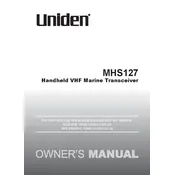
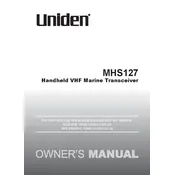
To perform a factory reset on the Uniden MHS127, turn off the device, then press and hold the 'Scan' and '16/9' buttons while turning the radio back on. This will reset the settings to factory defaults.
The Uniden MHS127 typically offers up to 10 hours of battery life on a full charge, depending on usage and settings.
To extend the battery life of your Uniden MHS127, reduce the screen brightness, limit the use of high power transmission, and turn off the radio when not in use.
If the Uniden MHS127 does not power on, ensure the battery is fully charged. Check the battery connections and clean any dirt or corrosion from the terminals. If the issue persists, consider replacing the battery.
To change the channel on the Uniden MHS127, use the 'Channel Up' or 'Channel Down' buttons located on the side of the device until you reach the desired channel.
To lock the keypad on the Uniden MHS127, press and hold the 'Lock' button until the lock icon appears on the display. Repeat the process to unlock the keypad.
The "LO BAT" warning on the Uniden MHS127 indicates that the battery is low and needs to be recharged. Connect the device to a charger as soon as possible to avoid power loss.
To improve audio quality on the Uniden MHS127, ensure the volume is set to an adequate level, keep the speaker area clean and dry, and avoid covering the microphone while speaking.
Yes, the Uniden MHS127 is designed to be water-resistant and can be used in rainy or wet conditions. However, it is not designed for submersion in water.
To clean and maintain your Uniden MHS127, use a soft, damp cloth to wipe the exterior. Avoid using harsh chemicals or abrasive materials. Regularly check for and remove any debris around the buttons and speaker.