Uniden PRO630XL Owner's Manual
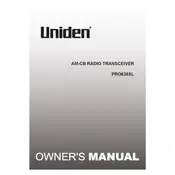
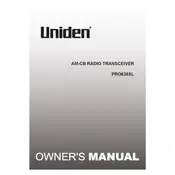
To install the Uniden PRO630XL, first select a stable location in your vehicle that allows for easy access. Mount the transceiver using the supplied bracket and screws. Connect the power cables to your vehicle's battery, ensuring the connections are secure. Attach the antenna and ensure it is properly grounded. Finally, test the transceiver by turning it on and verifying clear reception and transmission.
If the transceiver does not power on, first check the power connections to ensure they are secure. Inspect the fuse in the power cable and replace it if it is blown. Verify the battery voltage and connections in your vehicle. If the issue persists, consult the user manual or contact Uniden support for further assistance.
To improve reception quality, ensure the antenna is properly installed and grounded. Adjust the squelch control to minimize background noise. Consider upgrading to a higher-quality antenna if reception issues persist. Positioning the antenna higher or in a more open area can also enhance reception.
Regular maintenance includes cleaning the exterior with a soft, dry cloth to remove dust and debris. Periodically check all connections for corrosion or wear. Ensure the antenna is secure and inspect cables for any signs of damage. Store the transceiver in a dry, cool place when not in use.
To reset the PRO630XL to factory settings, turn off the power. Press and hold the 'Channel' and 'Volume' buttons simultaneously while turning the power back on. Release the buttons once the display shows a reset confirmation. This will restore all settings to their defaults.
Noise interference can be caused by nearby electronic devices or poor grounding. Ensure that your antenna is correctly grounded. Use a noise filter on the power line if needed. Adjust the squelch control to filter out background noise. Relocating the antenna away from other electronics may also help.
Yes, the PRO630XL can be used with an external speaker. Connect the external speaker to the external speaker jack located on the back of the transceiver. Ensure the speaker is compatible with the transceiver's output specifications to avoid damage.
For a weak transmission signal, check the antenna connection and ensure it is secure and properly grounded. Verify the SWR (Standing Wave Ratio) is within acceptable limits. Inspect the coaxial cable for any damage or wear. If issues persist, consider using a signal amplifier or replacing the antenna.
A high-quality CB antenna is recommended for optimal performance with the PRO630XL. Consider a fiberglass or stainless steel whip antenna for durability and range. Ensure the antenna is properly matched to the transceiver and installed according to manufacturer specifications.
The Uniden PRO630XL does not generally require firmware updates as it is a basic CB transceiver model. However, if an update is released, instructions would be provided by Uniden. Typically, updates would involve connecting the transceiver to a computer via a suitable interface and following the manufacturer's update procedure.