Icom AH-2b Instruction Manual
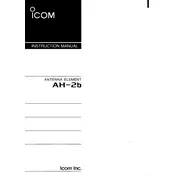
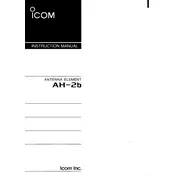
To install the Icom AH-2b Antenna, securely mount it on a non-metallic surface of your vehicle to avoid interference. Connect the antenna to the radio using a compatible coaxial cable, ensuring all connections are weatherproofed.
Use an SWR meter to tune the antenna. Start by setting the radio to the desired frequency, then adjust the antenna length or tuner settings to achieve the lowest SWR reading, ideally below 1.5:1.
First, check all cable connections for any loose or corroded points. Then, use an SWR meter to verify if the antenna is tuned correctly. Inspect the antenna for physical damage or obstructions.
Regularly inspect the antenna for physical damage, corrosion, and secure mountings. Clean any dirt or debris and ensure all connectors are tight and properly sealed against moisture.
The Icom AH-2b is compatible with most Icom HF radios, but it is advisable to check the specific model compatibility and connector types before installation.
Yes, the Icom AH-2b can be used in both mobile and stationary setups, but ensure it is mounted securely and tuned correctly for the specific application.
Check for short circuits or open connections in the cable and antenna. Ensure the antenna is not near any metal objects and that it is properly grounded. Retune the antenna using an SWR meter.
Extreme weather conditions such as heavy rain, snow, or strong winds can affect the antenna's performance. Ensure the antenna is well-sealed and check connections regularly for signs of water ingress.
Ground the antenna using a high-quality ground rod or plate connected with a short, thick grounding wire to minimize resistance. Ensure all connections are tight and corrosion-resistant.
Inspect the coaxial cable at least twice a year for any signs of wear, damage, or corrosion. Replace the cable if any defects are found to maintain optimal signal quality.