Icom AH-710 Instructions
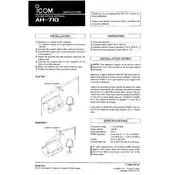
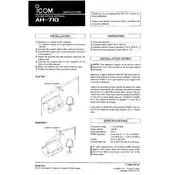
To install the Icom AH-710 antenna optimally, ensure it is mounted vertically and as high as possible. Use a non-conductive mast and keep it away from metal structures to avoid interference.
Check all cable connections for tightness and integrity. Ensure the antenna tuner is set correctly and that there are no obstructions causing interference.
Regularly inspect the antenna for corrosion or damage, especially after severe weather. Clean any debris and ensure all connections are secure.
The ideal SWR reading for the AH-710 antenna is 1:1, but readings up to 1.5:1 are generally acceptable. If the SWR is higher, check for installation issues or interference.
The AH-710 is designed primarily for HF bands. For VHF operation, you will need a separate VHF antenna or a multi-band antenna capable of covering both frequencies.
Inspect all cable connections for looseness or damage. Ensure there are no nearby sources of interference and check the antenna for physical obstructions or wear.
Use a high-quality RG-8 or RG-213 coaxial cable to minimize signal loss and ensure durability, especially for longer cable runs.
Yes, grounding the AH-710 antenna is crucial for safety and performance. It helps protect against static buildup and lightning strikes.
Consider using a surge protector or lightning arrester. If possible, lower the antenna or disconnect it during extreme weather to prevent damage.
Common causes include poor cable connections, proximity to metal objects, incorrect tuner settings, and antenna damage. Inspect these areas to identify and resolve the issue.