Icom IC-M37 Instruction Manual
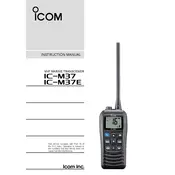
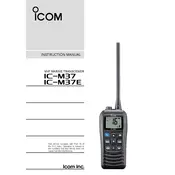
To perform a factory reset on the Icom IC-M37, turn off the transceiver. Then, while holding down the '16/C' button, turn the power back on. This will reset the transceiver to its factory default settings.
Use a soft, dry cloth to gently wipe the exterior of the IC-M37. Avoid using harsh chemicals or solvents, as they may damage the unit. For more stubborn dirt, a cloth slightly dampened with water can be used.
To improve battery life, reduce transmit power when possible, turn off unnecessary features like backlighting, and ensure the battery is properly charged and maintained.
First, check that the battery is fully charged and properly connected. If the issue persists, try replacing the battery. If the transceiver still does not turn on, consult the user manual or contact Icom support.
To change the channel on the IC-M37, use the channel selector knob or press the up/down buttons on the keypad. Ensure you are in the correct mode for channel selection.
Poor audio quality can be caused by interference or a low battery. Ensure you are in an area with good signal reception and check the battery status. Adjusting the squelch might also help improve audio clarity.
The IC-M37 is typically pre-programmed with marine channels and does not support custom frequency programming. Refer to the user manual for any available channel adjustments or settings.
The Icom IC-M37 has a waterproof rating of IP57, which means it can withstand submersion in water up to 1 meter for 30 minutes. Ensure all covers are securely closed to maintain its waterproof integrity.
Press the '16/C' button on the IC-M37 to quickly switch to channel 16. This feature allows for quick access to the emergency channel.
Ensure the charging contacts are clean and free from debris. Check the charger and power source for any issues. If the problem persists, try using a different compatible charger or contact Icom support.