Uniden MHS050 Owner's Manual
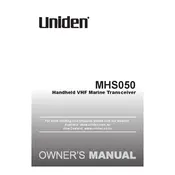
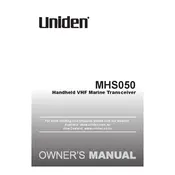
To turn on the Uniden MHS050, press and hold the power button located on the top of the device until the display screen lights up.
Ensure the charging cable is properly connected to both the transceiver and a power source. Check for any debris in the charging port and try using a different compatible charger if necessary.
To reset the device, press and hold both the 'Channel' and 'Scan' buttons simultaneously for about 5 seconds until the device resets.
Ensure that the squelch level is properly adjusted and that you are on the correct frequency. Also, check the antenna connection for any damage or loosening.
Press the 'Scan' button on the device, and it will automatically begin scanning through available channels. Press 'Scan' again to stop the scanning process.
Turn off the device, remove the back cover by unscrewing it, take out the old battery, and insert a new compatible battery. Secure the back cover tightly before turning the device back on.
Ensure the antenna is fully extended and the device is held upright. Avoid obstructions such as buildings and metal objects that can interfere with signal reception.
To lock the keypad, press and hold the 'Lock' button until you see a lock icon displayed on the screen. Repeat the process to unlock.
Use a soft, damp cloth to gently wipe the exterior. Avoid using harsh chemicals or submerging the device in water. Ensure all ports are sealed before cleaning.
Access the menu, navigate to the weather alert settings, and choose your desired alert channel. Make sure the alert feature is turned on to receive notifications.