Icom IC-F29DR3 Manual Basic
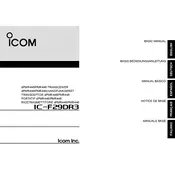
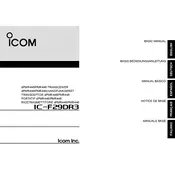
To program frequencies into the IC-F29DR3, you need to use the CS-F29RS programming software. Connect the transceiver to your computer using the appropriate programming cable, then use the software to input and upload the desired frequencies.
To reset the IC-F29DR3 to factory settings, turn off the transceiver. While holding down the PTT and upper side buttons, turn on the unit. Continue holding the buttons until the reset is confirmed on the display.
To extend battery life, reduce the transmit power, use battery saver mode, and minimize usage of features that consume more power, such as the backlight and scanning functions. Charging the battery only when necessary also helps maintain its lifespan.
If the IC-F29DR3 is not transmitting, ensure it is on the correct frequency and check the antenna connection. Verify that the PTT button is functioning and that the transceiver is not in a low power mode. Reset the device if necessary.
To enable scanning, press the Scan button. The transceiver will automatically scan through the programmed channels. You can stop the scan by pressing the Scan button again or the PTT button.
If there is no sound, check if the volume is turned up and that the squelch setting is appropriate. Ensure that the speaker is not obstructed and that the headset, if connected, is working properly.
To update the firmware, download the latest firmware update from the Icom website. Connect the transceiver to your computer via the programming cable, and follow the instructions provided with the firmware update to install it.
Ensure the battery is charged and correctly installed. Check the battery contacts for any dirt or corrosion. Try using a different battery if available. If the issue persists, consult a professional technician.
To lock the keypad, press and hold the Lock button until the lock icon appears on the display. To unlock, press and hold the Lock button again until the icon disappears.
Regularly clean the exterior with a soft, damp cloth, check the antenna and battery for any signs of wear or damage, and ensure that all connections are secure. Periodically check the functionality of all buttons and switches.