Icom IC-F29DR2 Operating Instructions
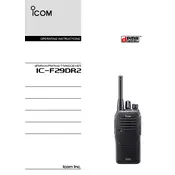
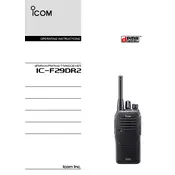
To reset the Icom IC-F29DR2 to factory settings, turn off the transceiver, hold down the PTT and upper side buttons, and turn it back on. Release the buttons once the display shows a reset confirmation.
To improve battery life, ensure the transceiver is turned off when not in use, reduce transmission power where possible, and regularly charge the battery without overcharging. Using power save mode can also extend battery life.
Channels on the IC-F29DR2 can be programmed using the CS-F29DR2 programming software. Connect the radio to a computer via the appropriate cable, launch the software, and follow the on-screen instructions to set channels and frequencies.
If the audio is unclear, check the volume level and ensure the speaker is not obstructed. Also, verify that the antenna is properly attached and that you are within the effective range of the transceiver.
Ensure the battery is fully charged and properly installed. Check for any visible damage to the battery or contacts. If the problem persists, try a different battery if available or contact Icom support.
Regularly check the battery condition and connectors for cleanliness and damage. Clean the radio with a soft, dry cloth. A professional inspection is recommended annually to ensure optimal performance.
Yes, the IC-F29DR2 is designed with a loud audio output that makes it suitable for high-noise environments. Additionally, using an external speaker microphone can further enhance audio clarity.
To enable power save mode, access the menu settings and navigate to the power options. From there, select the power save mode and adjust settings as needed to optimize battery usage.
If the transceiver overheats, turn it off and let it cool down in a well-ventilated area. Avoid using the radio in direct sunlight or near heat sources. If overheating persists, consult Icom support.
To extend the range, ensure the antenna is fully extended and positioned vertically. Avoid obstacles such as buildings and hills, and consider using a repeater if available to increase coverage area.