Icom IC-505 Operation Manual
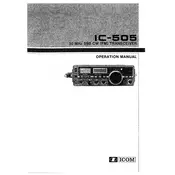
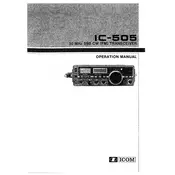
To perform a factory reset on the Icom IC-505, turn off the transceiver. Then, press and hold the 'FUNC' key while turning the power back on. This will reset the device to its factory settings.
To connect an external antenna, use a standard PL-259 connector to attach the antenna coaxial cable to the ANT socket on the back of the transceiver. Ensure the cable is properly seated and the connection is secure.
Improving audio quality can be achieved by adjusting the AF gain and RF gain controls. Additionally, using an external speaker or headphones can enhance clarity and reduce background noise.
If the transceiver is not transmitting, check that the microphone is properly connected and the PTT switch is functioning. Ensure the transceiver is in the correct mode and that the antenna is properly attached.
To calibrate the frequency, use a frequency counter to ensure accuracy. Adjust the VFO and use the calibration controls as per the user manual to fine-tune the frequency settings.
Regular maintenance includes cleaning the exterior with a soft cloth, checking all connections for wear or corrosion, and periodically testing the battery and power supply. Refer to the user manual for detailed procedures.
Troubleshoot poor reception by checking the antenna connection, ensuring the squelch setting is not too high, and verifying that the RF gain is properly adjusted. Try moving to a location with less interference.
Yes, you can use a battery pack with the Icom IC-505. It is recommended to use the compatible NiMH or Li-ion battery packs specified in the user manual for optimal performance and safety.
If the display is not turning on, check the power supply and ensure the connections are secure. Verify that the fuse is intact and replace it if necessary. Consult a professional if the issue persists.
To update the firmware, download the latest firmware from the Icom website, connect the transceiver to a computer using the appropriate cable, and follow the instructions provided with the firmware package.