Acer AcerSystem Veriton M265 User's Guide
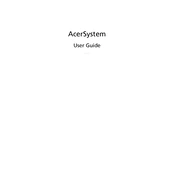
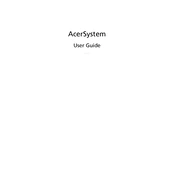
To perform a factory reset on the Acer Veriton M265, restart the computer and press Alt + F10 during boot to access the recovery partition. Follow the on-screen instructions to restore the system to factory settings.
If your Acer Veriton M265 won't turn on, check the power cable and ensure it's securely connected. Test the power outlet with another device. If the issue persists, try a different power cable or contact Acer support for further assistance.
To upgrade the RAM on the Acer Veriton M265, power off the computer and unplug it. Open the side panel, locate the RAM slots on the motherboard, and insert the new RAM modules. Ensure they are securely seated before closing the case.
To enter the BIOS setup on an Acer Veriton M265, press the F2 key repeatedly immediately after turning on the computer until the BIOS screen appears.
First, check the network cable connection. Then, reboot the router and the PC. If the issue persists, update the network driver through Device Manager or download the latest driver from Acer's website.
Yes, the Acer Veriton M265 has a PCIe slot that can accommodate a dedicated graphics card. Ensure the power supply can support the new card and that it fits within the case dimensions.
To clean the dust, power off the computer and unplug it. Open the side panel and use compressed air to gently blow out dust from the components, particularly the fans and heat sinks. Avoid touching internal components directly.
To update drivers on the Acer Veriton M265, use the Device Manager to check for updates or visit Acer's support website to download the latest drivers. Follow the installation instructions provided with the driver download.
The Acer Veriton M265 is compatible with SATA hard drives and SSDs. Consider the size and power requirements before purchasing a new drive.
To optimize performance, regularly update the operating system and drivers, remove unnecessary programs, defragment the hard drive, and consider upgrading the RAM or hard drive to an SSD for better speed.