Sony PCV-E308DS User's Guide
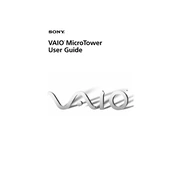
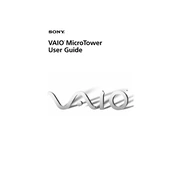
To perform a factory reset, restart your PC and press the F10 key during boot to access the recovery menu. Follow the on-screen instructions to restore the system to its original factory settings.
First, check if the power cable is securely connected. Ensure that the power outlet is working. If the issue persists, try a different power cable or test with another compatible power adapter.
To upgrade the RAM, turn off the PC and unplug all cables. Open the side panel, locate the RAM slots, and insert the new RAM module. Ensure it is fully seated before replacing the panel and reconnecting the cables.
Turn off and unplug the PC. Open the side panel and use compressed air to gently clean dust from the components, focusing on the fans and heat sinks. Avoid touching internal components with your hands.
Check the audio settings in the control panel to ensure the correct playback device is selected. Update the audio drivers via Device Manager, and ensure that speakers or headphones are properly connected.
Ensure that the PC is in a well-ventilated area. Clean the internal fans and heat sinks with compressed air. Consider applying new thermal paste to the CPU if overheating persists.
Ensure that the wireless adapter is enabled through the Device Manager. Go to Network Settings, select Wi-Fi, and choose the network you want to connect to. Enter the password when prompted.
Run a virus scan to check for malware. Uninstall unnecessary programs, disable startup programs via Task Manager, and consider upgrading the RAM or switching to an SSD for better performance.
Turn off and unplug the PC. Open the side panel and locate the hard drive bay. Remove the screws, disconnect cables, and swap the old drive with the new one. Secure it with screws and reconnect the cables.
Regularly update your operating system and drivers. Clean the hardware components every few months, back up data frequently, and check for and remove unnecessary files to keep the system running smoothly.