Xerox Wide Format FreeFlow Accxes Control Quick Start Guide
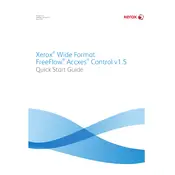
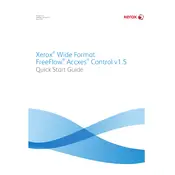
To install the software, download the installation package from the Xerox website, run the installer, and follow the on-screen instructions. Ensure you have administrative rights on your system and that all previous versions are uninstalled.
Check the printer connection and ensure the printer is powered on. Verify that the printer is correctly added in the software settings. If the issue persists, update the printer drivers and reinstall the software.
Open the software, navigate to the 'Network Configuration' section, and enter the required network details such as IP address and subnet mask. Ensure your network settings match those of your network environment.
Clear any pending jobs and restart the software. Check for any software updates or patches that may address known issues. If the problem continues, restart the printer and check the connection.
Routinely check for software updates, clear temporary files, and back up configuration settings. Regularly review and update user permissions and printer settings as needed.
Yes, the software allows you to create and save custom print profiles for different job types. Access the 'Print Settings' menu, adjust the parameters, and save them as a new profile.
Ensure your system meets the software's requirements. Check for software updates and ensure all drivers are current. If the problem persists, reinstall the software and monitor for any specific actions that cause crashes.
Navigate to the 'User Management' section, where you can add or edit user accounts. Assign the appropriate permissions based on the user's role and responsibilities within the organization.
Regularly update the software and drivers, optimize print queues, and perform routine system maintenance. Additionally, monitor system resources to ensure they are not being over-utilized.
Yes, FreeFlow Accxes can be integrated with other Xerox solutions for enhanced functionality. Consult the integration guides or contact Xerox support for specific integration procedures.