Xerox Connect App NetSuite Quick Start Guide
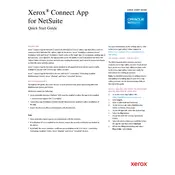
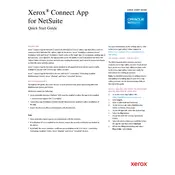
To install the Xerox Connect App for NetSuite, navigate to the NetSuite App Marketplace, search for 'Xerox Connect', and click 'Install'. Follow the on-screen instructions to complete the installation.
The system requirements for Xerox Connect App include a compatible version of NetSuite, an active Xerox account, and internet access. It's recommended to check the app documentation for specific version compatibility.
To troubleshoot connection issues, ensure that your internet connection is stable, the app is updated to the latest version, and your NetSuite credentials are correct. Check the app logs for any error messages.
Yes, the Xerox Connect App allows customization of workflows to fit your business processes. Access the workflow settings in the app interface to configure them according to your needs.
To update the app, go to the NetSuite App Marketplace, locate the Xerox Connect App, and select 'Update'. Follow the prompts to install the latest version.
If the app crashes, try restarting NetSuite and the app, clearing cache data, and ensuring your software is up-to-date. If the issue persists, contact Xerox support for further assistance.
The Xerox Connect App supports integrations with various third-party applications. Check the app's integration settings or documentation for details on supported integrations and setup instructions.
Yes, it's advisable to back up your NetSuite data regularly. Use NetSuite's built-in data export tools or third-party backup solutions to ensure your data is safe.
To configure user permissions, access the 'User Management' section in the app settings. Assign roles and permissions based on user responsibilities to control access to app features.
Xerox provides various support options, including online resources, a user manual, and customer support through email, phone, or chat. Visit the Xerox support website for more information.