Xerox Wide Format Color RIP Quick Start Guide
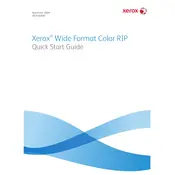
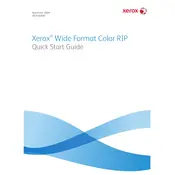
To load paper, open the paper tray and adjust the guides to fit the paper size. Insert the paper into the tray, ensuring the print side is facing down, and close the tray.
First, turn off the printer. Open the printer panels to locate and gently remove any jammed paper. Ensure all pieces are removed and close the panels before turning the printer back on.
Ensure you are using the correct paper type and quality settings for your print job. Regularly clean the print heads and check the ink levels.
Access the printer menu and navigate to the color calibration option. Follow the on-screen instructions to complete the process. Regular calibration helps maintain accurate color output.
Press the 'Menu' button, select 'Network Settings', then choose 'Wireless Setup Wizard'. Follow the prompts to connect the printer to your network.
Regular maintenance includes cleaning the print heads, checking and refilling ink levels, and inspecting rollers and trays for debris.
Visit the Xerox website to download the latest firmware. Connect the printer to your computer via USB or network, and run the firmware update tool.
Remove the cartridges and reinsert them, ensuring they are seated correctly. If the issue persists, try using new cartridges or contact support.
Restart the print spooler service from the services menu on your computer. If the problem continues, clear the spooler cache and restart your system.
Go to the printer's 'Settings' menu, select 'Restore Defaults', and confirm the action. This will reset the printer to its original factory settings.