Xerox FreeFlow Web Services Xerox VIPP Ver.6.0 Integration Guide
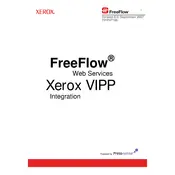
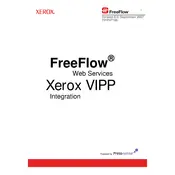
To install Xerox FreeFlow Web Services Xerox VIPP Ver.6.0, download the installer from the official Xerox support website. Run the installer and follow the on-screen instructions, making sure your system meets the software requirements.
Xerox VIPP Ver.6.0 requires a Windows or Linux operating system, 4GB RAM minimum, and at least 2GB of available disk space. Refer to the user manual for specific details on supported OS versions and additional requirements.
To troubleshoot a failed print job, check the job log for error messages, verify connectivity to the printer, ensure that the printer is online, and confirm that your VIPP setup and resources are correctly configured.
Regular maintenance includes updating the software to the latest version, backing up configurations, and cleaning up temporary files. It is also recommended to regularly check for patches and updates from Xerox.
To configure a new printer, navigate to the printer settings in the Xerox VIPP interface, select "Add Printer," and follow the prompts to specify the printer's IP address and driver settings.
Yes, Xerox VIPP Ver.6.0 is designed to efficiently handle variable data printing by allowing dynamic data integration into print jobs, enhancing personalization and flexibility.
If the software crashes frequently, check for software updates, ensure your system meets all requirements, and review the system logs for errors. Consider reinstalling the software if issues persist.
To optimize performance, adjust the print job settings to balance quality and speed, ensure that your system resources are not overloaded, and use the latest printer drivers.
Yes, you can automate tasks using scripts and batch processing features available in Xerox VIPP Ver.6.0 to streamline repetitive processes and improve efficiency.
To secure print jobs, use features like secure print release, encryption, and access control settings to ensure that only authorized users can access sensitive documents.