Xerox FreeFlow Web Services VIPP Ver.5.0 Integration Guide
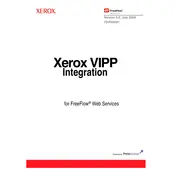
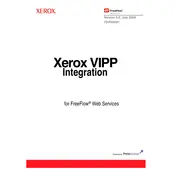
To install the software, first ensure that your system meets the minimum requirements. Download the installation package from the Xerox support site, run the installer, and follow the on-screen instructions to complete the setup process.
Key features include advanced job ticketing, enhanced security protocols, support for multiple file formats, and improved print job management capabilities.
Check your network settings to ensure that the device is properly connected. Verify that the correct IP addresses are configured and that there are no firewall restrictions. Restart the software and your network devices if necessary.
First, check the job queue for any error messages. Ensure that the print files are in a supported format. If errors persist, restart the print server and verify that the latest software updates are installed.
Optimize performance by regularly updating the software, using high-quality network connections, and configuring the system settings to align with your specific workload requirements.
Yes, you can automate tasks by creating scripts using the built-in job management tools. Refer to the user manual for guidelines on script syntax and automation capabilities.
Implement security measures such as user authentication, data encryption, and regular audits of access logs. Additionally, keep the software updated to protect against vulnerabilities.
Regular maintenance tasks include updating the software, checking for and resolving any error logs, and ensuring that all connected devices are functioning correctly.
Yes, the software supports integration with various third-party applications through APIs and standard connectivity protocols. Consult the integration guide for detailed instructions.
To back up configuration settings, use the built-in backup utility to export settings to a secure location. Regularly schedule backups to prevent data loss.