Xerox FreeFlow Web Services EFI Hagen OA Ver.6.0 Integration Guide
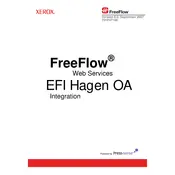
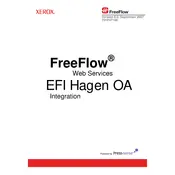
To configure Xerox FreeFlow Web Services with EFI Hagen OA Ver.6.0, ensure both systems are properly installed. Access the configuration panel via the FreeFlow Web Services interface, then navigate to 'Integration Settings' and input the necessary Hagen OA connection parameters such as server address, port, and authentication details.
First, check the network connectivity between the FreeFlow server and the Hagen OA server. Verify the IP address and port settings in the configuration. Ensure that firewall rules allow communication on the specified port, and confirm that the Hagen OA server is running and accessible.
Examine the job logs in the FreeFlow Web Services interface for error codes. Cross-reference these codes with Xerox support documentation. Check for common issues such as file format incompatibility or network disruptions. Ensure all software components are updated to the latest versions.
Regularly update both the software and firmware to the latest versions. Perform routine backups of configuration and data. Monitor system performance and logs for any anomalies, and schedule periodic maintenance checks.
Use the workflow automation feature in FreeFlow Web Services to create predefined workflows. Map these workflows to corresponding tasks in Hagen OA via the integration module, ensuring each step is accurately aligned with production requirements.
Yes, Xerox FreeFlow Web Services allows limited customization of the user interface. You can adjust dashboard views and settings through the 'User Preferences' section. For more extensive customization, contact Xerox support for advanced configuration options.
Implement user authentication and access control settings within FreeFlow Web Services. Regularly update passwords and use encryption for data in transit. Conduct security audits and ensure compliance with industry standards for data protection.
Optimize the network connection and server hardware. Check for and remove any unnecessary tasks or processes running on the system. Regular software updates can also improve performance by fixing bugs and enhancing functionality.
Yes, FreeFlow Web Services supports integration with third-party applications via APIs. Review the API documentation provided by Xerox to understand the integration capabilities and ensure compatibility with the external application.
Navigate to the 'Reports' section in FreeFlow Web Services, select the desired report, and use the export function to save the report in your preferred format such as PDF or CSV. Ensure that you have the necessary permissions to access and export reports.