Xerox FreeFlow Web Services Process Manager Ver.6.0 Integration Guide
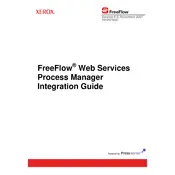
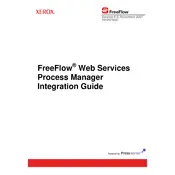
To install Xerox FreeFlow Web Services Process Manager Ver.6.0, ensure your system meets the minimum requirements. Run the installation wizard provided in the installation package and follow the on-screen instructions to complete the installation.
The key features include automated job processing, customizable workflows, integration with Xerox printers, and robust data handling capabilities.
Check network configurations, ensure the software is updated to the latest version, and verify firewall settings to allow communication between devices.
Review the job logs for error messages, confirm that all necessary resources are available, and verify workflow settings for potential configuration errors.
Regularly update the software, clean up unused workflows, and allocate sufficient resources such as memory and CPU to the application.
Yes, the software supports integration with various third-party applications through APIs and custom scripting.
Use the built-in backup tools to export configurations and workflows to a secure location. Regularly schedule backups to prevent data loss.
Regularly update the software, monitor system logs for errors, conduct performance audits, and clean up obsolete data and workflows.
Yes, the software provides tools to customize workflows according to specific business needs, including setting up conditional logic and automated triggers.
Support can be accessed through the Xerox website, where resources such as user manuals, FAQs, and customer support contacts are available.