Transcend Wi-Fi SD User's Guide
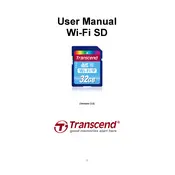
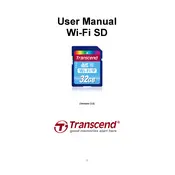
To set up your Transcend Wi-Fi SD card, insert it into your camera or device, power it on, and connect to the card's Wi-Fi network from your smartphone or computer. Then, open the Transcend Wi-Fi SD app or access the web interface to configure settings.
If your card is not connecting to Wi-Fi, restart your device and the card. Ensure you are within range and check for any interference. Reset the card to factory settings if necessary and update the firmware if available.
To transfer photos, connect your device to the card's Wi-Fi network, open the Transcend Wi-Fi SD app, and select the photos you wish to transfer. Follow the prompts to download them to your device.
Yes, the Transcend Wi-Fi SD card can connect with up to three devices simultaneously, allowing you to share content easily among them.
Ensure that the card is properly inserted and the device is compatible with SDHC or SDXC cards. Try reformatting the card using the FAT32 or exFAT file system and update the device's firmware if needed.
To update the firmware, visit the Transcend website, download the latest firmware file, and follow the provided instructions to apply the update using the card's web interface or the Transcend Wi-Fi SD app.
Keep the card in a dry and cool environment when not in use, avoid physical damage, regularly update the firmware, and periodically back up important data to prevent data loss.
To secure your card, access the Wi-Fi settings and change the default SSID and password to a stronger, unique one. Enable WPA2 encryption if available and regularly update the password.
Slow transfer speeds can be caused by interference, range limitations, or outdated firmware. Ensure the card is within close proximity to the device, minimize interference, and check for firmware updates.
Yes, you can stream videos by connecting to the card's Wi-Fi network and using the Transcend Wi-Fi SD app. Ensure the video format is compatible with the app for smooth playback.