Sony PlayStation Vita PSVITA PCH-Z041 Instruction Manual
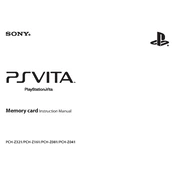
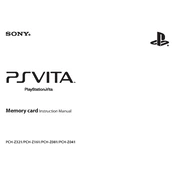
To insert the memory card, locate the memory card slot on the bottom of the PlayStation Vita. Open the slot cover and gently insert the memory card into the slot until it clicks into place.
First, ensure that the memory card is properly inserted. If it still isn't recognized, try restarting the PS Vita. If the issue persists, test the card in another PS Vita to determine if the problem is with the card or the console.
No, the PSVITA PCH-Z041 Memory Card is specifically designed for use with the PlayStation Vita and is not compatible with other devices.
To format the memory card, go to the Settings menu on your PS Vita, select 'Format', and then choose 'Format Memory Card'. Note that formatting will erase all data on the card.
Yes, you can transfer data by connecting the PS Vita to a computer using a USB cable and using the Content Manager Assistant to back up data from one card and restore it to another.
The maximum capacity available for the PSVITA PCH-Z041 Memory Card is 64GB.
To check the available storage space, go to the Settings menu, select 'System', then 'System Information'. The available space on your memory card will be displayed there.
If the memory card gets corrupted, try formatting it from the PS Vita settings. If formatting fails, the card may need to be replaced as it could be permanently damaged.
Yes, you can use multiple memory cards with one PS Vita. However, each card will have its own data and you will need to switch between them physically.
To safely remove the memory card, ensure the PS Vita is turned off or in standby mode. Open the memory card slot cover and gently press the card in until it clicks, then release it to eject.