TCL S615 Operation Manual
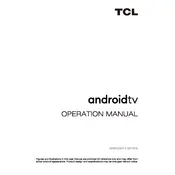
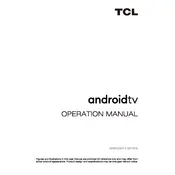
To connect your TCL S615 TV to Wi-Fi, go to 'Settings' > 'Network' > 'Wireless'. Select your Wi-Fi network from the list and enter the password when prompted.
Check if the power cable is securely connected to both the TV and the power outlet. Try a different outlet if necessary. If the problem persists, contact TCL support.
Go to 'Settings' > 'System' > 'Software Update'. If an update is available, follow the on-screen instructions to download and install it.
Ensure the TV is not muted and the volume is turned up. Check the audio output settings and ensure external devices are properly connected.
Go to 'Settings' > 'System' > 'Advanced System Settings' > 'Factory Reset'. Follow the prompts to complete the reset process.
Yes, you can use the TCL Home app or third-party apps like Roku Remote Control to control your TV using a smartphone.
Go to 'Settings' > 'Picture Settings' to adjust options such as brightness, contrast, and color.
Check the resolution settings and ensure you are using high-quality cables. Also, consider adjusting the picture settings for better clarity.
Go to 'Settings' > 'Accessibility' > 'Captions' and turn on the closed captions feature.
Connect external speakers using the TV's audio output ports, such as HDMI ARC or optical audio out, and configure the audio settings accordingly.