Snap-on Diagnostic Thermal Elite Snap-on Cloud User Guide
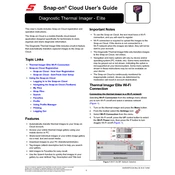
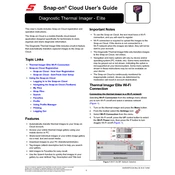
The Snap-on Diagnostic Thermal Imager Elite is factory calibrated and does not require manual calibration. However, ensure that the device is at room temperature before use for optimal accuracy.
First, try restarting the device. If the issue persists, check for software updates and install if available. If problems continue, contact Snap-on support for further assistance.
To transfer images, connect the device to your computer using the provided USB cable. The device will appear as a removable drive from which you can copy the images.
To maintain battery life, avoid exposing the device to extreme temperatures, fully charge the battery before storing the device for extended periods, and use the device regularly.
Yes, the device is designed to function in low-light conditions as it uses infrared technology to detect heat patterns, which does not rely on visible light.
Use a soft, lint-free cloth slightly dampened with water or a lens cleaning solution to gently wipe the lens. Avoid using abrasive materials or solvents.
Ensure the battery is charged and properly connected. If the device still does not turn on, perform a soft reset by holding the power button for 10 seconds. If the issue persists, contact support.
Yes, the Thermal Imager Elite can be used to detect electrical faults by identifying hot spots and irregular heat patterns in electrical components and wiring.
Connect the device to a Wi-Fi network and navigate to the settings menu. Select 'Software Update' to check for and install any available updates.
The device operates effectively within a temperature range of -10°C to 400°C (14°F to 752°F), making it suitable for a wide range of diagnostic applications.