Snap-on Thermal Elite Quick Start Guide
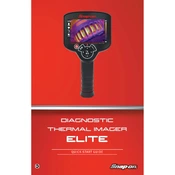
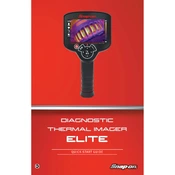
The Snap-on Thermal Imager Elite does not require manual calibration. It auto-calibrates with every use to ensure accurate thermal readings.
The optimal operating temperature range for the Thermal Imager Elite is from -20°C to 450°C (-4°F to 842°F). Ensure the device is not exposed to temperatures outside this range to maintain accuracy and functionality.
To transfer images, connect the device to your computer using the provided USB cable. Once connected, the device will appear as a removable drive, allowing you to copy images directly.
If the screen freezes, perform a soft reset by holding down the power button for 10 seconds. If the issue persists, ensure the device firmware is up to date or contact Snap-on support for further assistance.
The Thermal Imager Elite is not waterproof and should not be used in wet conditions. Ensure the device remains dry to prevent damage and maintain functionality.
It is recommended to charge the Thermal Imager Elite after each use. The battery should be fully charged before storing the device for extended periods to prevent battery degradation.
Regularly clean the device with a soft, dry cloth. Avoid using harsh chemicals. Check for firmware updates periodically to ensure the device operates with the latest features and fixes.
Download the latest firmware from the Snap-on website, connect the device to your computer, and follow the on-screen instructions provided by the Snap-on software.
Check if the battery is charged. If not, connect the charger and wait for a few minutes before attempting to power on. If the issue continues, reset the device or contact technical support.
Yes, the emissivity settings can be adjusted in the device menu. This allows for more accurate temperature readings on different surfaces by matching the emissivity value to the material being measured.