Sauter SCM1390X User Guide
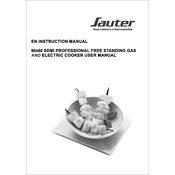
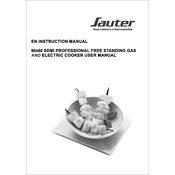
To set the timer, press the 'Timer' button, then use the '+' and '-' buttons to adjust the desired time. Press 'Start' to activate the timer.
Check if the oven is properly connected to the power supply. Ensure the correct temperature and mode are selected. If the issue persists, consult a technician.
Use a non-abrasive cleaner and a soft cloth. For tough stains, a mixture of baking soda and water can be applied overnight and wiped off the next day.
Yes, to reset the cooker, turn off the power source for a few minutes and then turn it back on. This will restore default settings.
Yes, the Sauter SCM1390X allows simultaneous use of the grill and oven. Make sure to adjust the cooking times accordingly.
Line the trays with parchment paper or use a non-stick cooking spray before placing food on them.
Ensure there are no obstructions and that the door seal is intact. If the problem persists, the hinges may need adjustment or replacement.
First, disconnect the cooker from the power supply. Remove the protective cover inside the oven, unscrew the old bulb, and replace it with a new one of the same type.
Try resetting the cooker by disconnecting it from the power supply for a few minutes. If the issue continues, contact customer support.
Regularly inspect the seals, hinges, and burners every 6 months. Clean the interior and exterior surfaces monthly and have a professional checkup annually.