Sauter SFE701BI User Manual
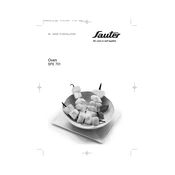
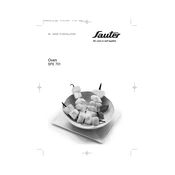
To set the clock, press the 'Clock' button until the display starts flashing. Use the '+' and '-' buttons to set the correct time, then press 'Clock' again to confirm.
First, check that the oven is plugged in and the circuit breaker is not tripped. If those are fine, inspect the heating element for damage and replace if necessary.
Remove the door according to the instructions in the manual, then use a mixture of baking soda and water to gently scrub the glass. Rinse thoroughly and dry.
A noisy fan could indicate accumulated dirt or a loose part. Turn off the oven and clean the fan area. If noise persists, inspect for loose screws or call for service.
To activate the child lock, press and hold the 'Lock' button for 3 seconds. The display will show a lock symbol indicating the feature is active.
The oven offers several modes including convection bake, broil, defrost, and fan grill. Refer to the manual for specific uses of each mode.
It's recommended to perform a general check every six months, including inspecting seals, hinges, and cleaning filters.
Use a non-abrasive cleaner or a mixture of vinegar and water. Apply when the oven is cool, allow it to sit, then wipe with a damp cloth.
First, ensure the oven is unplugged. Remove the glass cover by unscrewing it, take out the old bulb, and replace it with a new one of the same type.
Check for obstructions around the door seal and ensure the hinges are not damaged. If problems persist, the hinges may need adjustment or replacement.