Belling Cookcentre 90DFT Installation Instruction
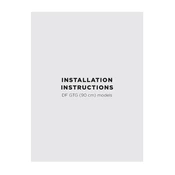
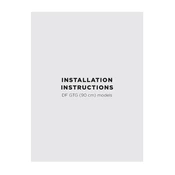
To set the clock, press the 'Function' button until the clock icon appears. Use the '+' and '-' buttons to adjust the time and confirm by pressing the 'Function' button again.
Ensure the oven is properly connected to a power source. Check if the temperature settings are correct, and inspect the heating elements for any visible damage.
Use a non-abrasive cleaner or a mixture of baking soda and water. Apply the cleaner to the interior surfaces and allow it to sit for a few hours before wiping clean with a soft cloth.
Check if the appliance is plugged in and the power is on. Ensure the gas supply is connected and turned on. Clean the igniters to remove any debris that might be blocking the spark.
Press and hold the 'Function' button until the lock icon appears on the display. This will prevent accidental operation of the controls.
Regularly clean with a soft cloth and mild detergent. Avoid using abrasive cleaners as they can scratch the surface. For added shine, use a stainless steel polish.
Ensure the oven racks are positioned correctly and avoid overcrowding the oven. Check that the oven door seals properly and preheat the oven before use.
Inspect the door hinges and seals for any obstructions or damage. Ensure the door is aligned correctly and try gently tightening any loose screws.
Ensure the oven is turned off and cool. Remove the bulb cover by unscrewing it. Replace the bulb with a new one of the same type and wattage, then reattach the cover.
To reset the oven, turn off the power supply at the mains for a few minutes, then turn it back on. This can help clear any electronic glitches.