MSI GeForce GTX 950 Gaming 2G Installation Guide
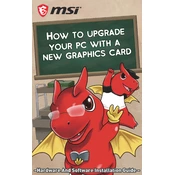
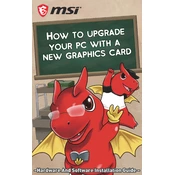
To install the MSI GeForce GTX 950 Gaming 2G, first power off your computer and unplug it from the power source. Open the side panel of your case, locate the PCIe slot, and insert the card firmly into the slot. Secure the card with screws and connect the necessary power cables from your PSU. Finally, close the case, plug your computer back into the power source, and install the latest drivers.
If your GTX 950 is not recognized, ensure it is properly seated in the PCIe slot and that any necessary power cables are connected. Check your BIOS settings to see if the PCIe slot is enabled. You may also need to update your motherboard's BIOS. Finally, make sure you have the latest drivers installed.
You need the latest NVIDIA GeForce drivers for optimal performance. Visit the NVIDIA website, use the GeForce Experience application, or check MSI's official website for the appropriate driver downloads.
To optimize performance, ensure your drivers are up to date, adjust in-game settings for a balance of performance and visual quality, and use MSI Afterburner to overclock your GPU carefully. Additionally, keep your system clean and ensure proper airflow within your case.
Ensure your case has good airflow and that the GPU's fans and heatsinks are clean. Consider adjusting the fan curve using MSI Afterburner to increase cooling. Reapply thermal paste if necessary and ensure your case fans are working efficiently.
Yes, the GTX 950 supports multiple monitors. Ensure your monitors are connected to the available HDMI, DisplayPort, or DVI outputs and configure your display settings in your operating system to extend or duplicate your desktop across the monitors.
Updating the GPU BIOS is not typically necessary and should be done with caution. If required, visit MSI's official website for any available updates and follow their specific instructions carefully.
The GTX 950 typically requires a power supply of at least 350W with a 6-pin PCIe power connector. However, it's recommended to have a PSU with slightly higher wattage for better efficiency and to accommodate other components.
Yes, you can overclock the GTX 950 using software like MSI Afterburner. Adjust the core clock and memory clock incrementally and test stability with benchmarking tools. Monitor temperatures closely to avoid overheating.
Regularly clean dust from the card's fans and heatsinks to maintain optimal cooling. Update drivers periodically and check system temperatures to ensure the GPU is not overheating. Inspect power connections periodically for any wear or damage.