ASUS A9800XT-TVD-256M User Manual
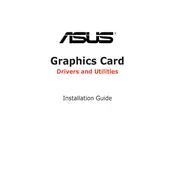
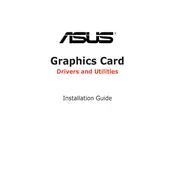
The ASUS A9800XT-TVD-256M requires a compatible AGP 8X/4X slot on the motherboard, a minimum of 300W power supply, and at least 256MB of system RAM. Ensure that your operating system supports the drivers for this card.
To install the drivers, first download the latest drivers from the ASUS official website. Run the installer and follow the on-screen instructions to complete the installation. Restart your computer after the installation is complete.
Ensure that the card is properly seated in the AGP slot. Check for any BIOS updates for your motherboard and update if necessary. Also, make sure that the power supply is adequate and all connections are secure.
To optimize performance, update to the latest drivers, adjust settings in the graphics control panel for performance over quality, and ensure your system is not overheating by checking cooling solutions.
Turn off your computer and unplug it. Carefully remove the card and use compressed air to blow off any dust. Avoid touching the circuitry and use a soft cloth to gently wipe the fan.
Overheating may be due to insufficient cooling, dust buildup, or inadequate airflow. Ensure all fans are working, clean the card and case interior, and consider additional cooling solutions if needed.
Visit the ASUS support website to check for BIOS updates. Follow the provided instructions to download and install the BIOS update. Ensure that the power supply is stable during the update process.
Check the cable connections between the card and monitor. Update the graphics drivers and ensure the monitor is set to the correct input source. Test the card on another system to rule out hardware failure.
Connect the monitors to the available outputs on the card. Go to the display settings in your operating system and configure the display modes, such as extend or duplicate, according to your needs.
Ensure that your drivers are up to date. Lower the game’s graphics settings and resolution. Close background applications that may be consuming resources and check for any overheating issues.