MSI GeForce GTX 1070 8G OC v3 Installation Guide
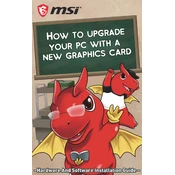
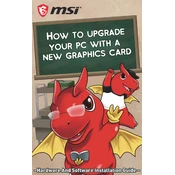
The recommended system requirements include a compatible PCI Express x16 slot, at least a 500W power supply unit, and a minimum of 8GB RAM. Additionally, ensure your system has a modern CPU to avoid bottlenecking the GPU.
Visit the official NVIDIA website to download the latest GeForce drivers. Use the GeForce Experience software for automatic updates and game optimizations.
Ensure your case has adequate airflow, clean the dust from the GPU fans, and consider reapplying thermal paste if necessary. Adjust fan curves using MSI Afterburner to increase cooling efficiency.
Install both GTX 1070 cards on the motherboard and connect them using an SLI bridge. Enable SLI in the NVIDIA Control Panel under the 'Configure SLI, Surround, PhysX' section.
Yes, the GTX 1070 8G OC is VR Ready and can support most virtual reality headsets, delivering a smooth and immersive VR experience.
Power off your PC and unplug it. Use compressed air to gently blow out dust from the fans and heatsink. Avoid using a vacuum cleaner, as it can generate static electricity.
Use software like MSI Afterburner or HWMonitor to track GPU temperature, usage, and clock speeds in real-time.
Check the PCIe slot and power connections. Ensure the GPU is seated properly. Update your motherboard BIOS and reset BIOS settings to default.
Overclocking is generally safe if done incrementally. Use MSI Afterburner to adjust the core clock and memory clock settings. Monitor temperatures closely to prevent overheating.
Ensure the monitor is properly connected to the GPU, verify the power cables are secure, and check for any BIOS or driver updates. Try connecting the GPU to another PCIe slot if available.