LG G8 ThinQ LMG820QM7 Upgrade Manual
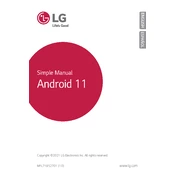
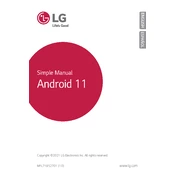
To take a screenshot, press and hold the Power button and the Volume Down button simultaneously until you see the screen flash. The screenshot will be saved in your Gallery.
To perform a factory reset, go to Settings > System > Restart & reset > Factory data reset. Confirm your selection and wait for the phone to reset. Ensure all important data is backed up before proceeding.
First, ensure the battery is charged. If it still won't turn on, try performing a soft reset by holding down the Power button for about 10 seconds. If the issue persists, consult LG support.
To improve battery life, reduce screen brightness, disable unused apps, turn off location services when not needed, and use battery saver mode in Settings > Battery & power saving.
Use the LG Mobile Switch app, available on both devices. Follow the on-screen instructions to transfer contacts, photos, and other data via USB cable, wireless, or SD card.
Restart your phone and router, ensure Wi-Fi is turned on, forget and reconnect to the network, and check for software updates. If problems continue, reset network settings via Settings > System > Restart & reset.
To clear cache, go to Settings > Storage > Internal storage. Tap on Cached data and confirm to clear the cache for all apps.
Go to Settings > About phone > Software information, then tap Build number seven times. Developer options will now appear in the settings menu.
Go to Settings > System > Update center > Software Update. Tap Check for updates and follow the prompts to download and install any available updates.
Restart your phone, clear the Camera app cache, and ensure the app has necessary permissions. If issues persist, try using a third-party camera app or reset the phone to factory settings.