LG LFX21976ST Owner's Manual
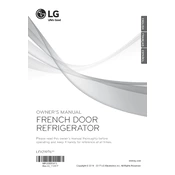
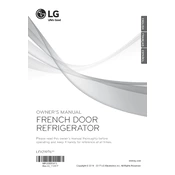
To reset the water filter indicator, press and hold the 'Filter Reset' button for 3 seconds. The indicator light should turn off.
Ensure that the refrigerator is plugged in and the circuit breaker is not tripped. Check the temperature settings and make sure the vents inside the refrigerator are not blocked.
Unplug the refrigerator, locate the condenser coils (usually at the back or bottom), and use a vacuum cleaner or a coil brush to remove dust and debris.
Check the water supply line and ensure it is not kinked or blocked. Make sure the ice maker is turned on and the freezer temperature is set correctly.
Unplug the refrigerator, remove the cover from the light bulb area, and replace the bulb with an appliance-compatible bulb. Reattach the cover and plug in the refrigerator.
Check the water filter for proper installation, inspect the water lines for leaks, and ensure the drain pan is not overflowing.
Use the control panel located on the door to adjust the temperature. Press the 'Refrigerator' or 'Freezer' button to cycle through the temperature settings.
Frost buildup can occur if the freezer door is not closing properly or if the door gasket is damaged. Verify that the door seals are clean and intact.
To disable the door alarm, press and hold the 'Alarm' button on the control panel until you hear a confirmation beep.
Regularly clean the condenser coils, replace the water filter every six months, and check the door seals for damage to ensure efficient operation.