LG LW1814ER LW1814ER.ASWAUSH Owner's Manual
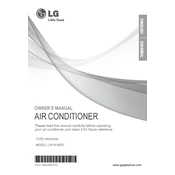
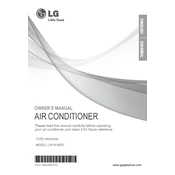
Ensure the unit is mounted securely in a window that can support its weight. Install the side curtains and secure them, then plug the unit into a grounded outlet.
Check if the air filter is clean, ensure the thermostat is set to the correct temperature, and make sure the unit is not blocked by curtains or furniture.
Remove the front cover, take out the air filter, and clean it with warm water and mild soap. Let it dry completely before reinstalling.
Regularly clean the air filter, inspect the power cord for damage, and ensure the condenser coils are free of dust and debris.
Check for loose parts or debris in the unit. Ensure the unit is installed level and that nothing is blocking the fan.
Unplug the unit for 30 seconds, then plug it back in. Use the control panel to turn the unit back on and set the desired temperature.
Check if the unit is properly plugged in and the outlet is functioning. Try resetting the unit. If the issue persists, the control board may need inspection by a technician.
Locate the drain plug or pan on the bottom of the unit, and remove it to allow water to drain out. Ensure proper drainage to prevent overflow.
Energy saver mode cycles the fan on and off with the compressor to reduce energy consumption. Activate it using the mode button on the control panel.
Ensure doors and windows are closed when the unit is running, use curtains to block direct sunlight, and maintain the unit regularly according to the manual.