LG G Pad X2 LG-V530KB V530 User Guide
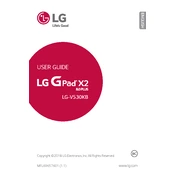
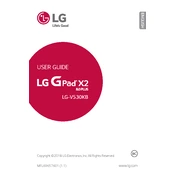
To perform a factory reset on your LG G Pad X2 V530, go to Settings > Backup & Reset > Factory Data Reset. Confirm your choice, and the tablet will begin the reset process.
First, ensure that the tablet is charged. Connect it to a power source and wait for a few minutes. If it still doesn't turn on, try a soft reset by holding the power button for 10 seconds.
To extend the battery life, reduce screen brightness, turn off Wi-Fi and Bluetooth when not in use, and enable battery saver mode under Settings > Battery.
To update the software, go to Settings > About Tablet > Update Center > Software Update. Follow the on-screen instructions to download and install updates.
To connect to Wi-Fi, go to Settings > Wi-Fi, turn it on, and select your network from the list. Enter the password if required, then tap Connect.
Your tablet might be running slow due to too many apps running in the background. Close unused apps, clear cache in Settings > Storage, and consider uninstalling apps you no longer use.
To take a screenshot, press and hold the Volume Down and Power buttons simultaneously until you see the screen flash. The screenshot will be saved in the Gallery.
Check if the charging cable and adapter are functioning properly by testing them with another device. Ensure the charging port is clean and free from debris. If the issue persists, consider replacing the charger.
Free up storage by deleting unnecessary apps, clearing app caches in Settings > Storage, and transferring photos and videos to a cloud service or external storage.
To enable developer options, go to Settings > About Tablet and tap the Build Number seven times. Developer options will then appear in the main settings menu.