LG PA77U PA77U.AUS Owner's Manual
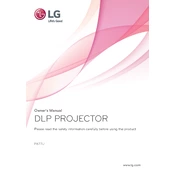
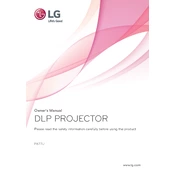
To connect your LG PA77U projector to a laptop, use an HDMI cable. Connect one end to the HDMI port on your laptop and the other to the HDMI input on the projector. Ensure the projector is set to the correct input source.
If the image is blurry, adjust the focus ring on the projector lens until the image is clear. Ensure the projector is positioned at the correct distance from the screen according to the user manual.
To change the lamp, turn off the projector and unplug it. Allow it to cool for at least 30 minutes. Remove the lamp cover and unscrew the old lamp. Insert the new lamp and secure it before replacing the lamp cover.
Regularly clean the air filters and projector lens to prevent dust buildup. Check the lamp hours and replace the lamp as needed. Keep the projector in a cool, dry environment to avoid overheating.
To update the firmware, download the latest version from the LG support website. Transfer it to a USB drive, insert the drive into the projector’s USB port, and follow on-screen instructions to complete the update.
Ensure the power cable is securely connected and the outlet is functional. Check if the lamp cover is properly closed. If the problem persists, it may require service by a technician.
Use the keystone correction buttons on the projector or remote to adjust the image until it is square. This can compensate for the projector being angled relative to the screen.
Ensure the vents are not blocked and the air filters are clean. Place the projector in a well-ventilated area. If overheating continues, consider having it serviced.
To perform a factory reset, go to the projector's menu, select 'Settings', then 'Reset', and follow the on-screen prompts to restore factory settings.
To optimize for gaming, set the projector to Game Mode in the settings menu, which reduces input lag. Adjust the brightness and contrast to suit your gaming environment.