KORG SDD-3300 Setting Chart
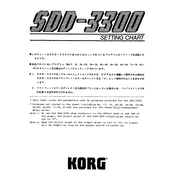
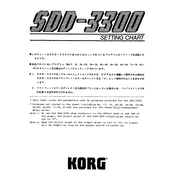
To perform a factory reset on the KORG SDD-3300, power off the device. Hold down the 'Write' button while turning the power back on. This will reset all settings to their factory defaults.
To store presets effectively, use the 'Write' button to save your current settings into one of the user memory slots. Ensure you back up your presets externally if possible, especially before performing a factory reset.
If you experience sound quality issues, check all cable connections and ensure they are secure. Verify that the input and output levels are set correctly and that there are no unintended effects enabled.
Regular maintenance includes cleaning the unit with a soft, dry cloth, ensuring ventilation openings are not obstructed, and checking all connections for wear. It's also advisable to periodically update the firmware if applicable.
The KORG SDD-3300 typically does not require firmware updates as it is a vintage unit. If needed, refer to KORG's official documentation or contact their support for guidance on any available updates.
Check the power cable and ensure it is properly connected. Verify that the outlet is working by testing with another device. If the issue persists, consult a professional technician as there could be an internal fault.
Yes, the KORG SDD-3300 can be used with other effects pedals. Ensure you connect the devices in the correct order and adjust the levels to prevent signal distortion. Experiment with the chain to find the best sound for your setup.
Ensure that the delay time knob is not physically obstructed or damaged. Verify that the parameter lock feature is not enabled. If the problem persists, there may be an internal issue that requires professional servicing.
Use standard 1/4-inch audio cables to connect the outputs of the SDD-3300 to the line inputs of the mixer. Adjust the input gain on the mixer to match the output level of the SDD-3300 for optimal sound quality.
Common issues include power failures, sound distortion, and unresponsive controls. Solutions involve checking power connections, adjusting levels appropriately, and cleaning or servicing buttons and knobs if they are unresponsive.