KORG PX5D DrumKit Map
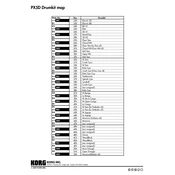
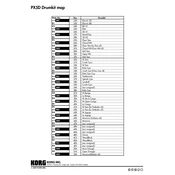
To update the firmware, first download the latest firmware file from the KORG website. Connect your PX5D to a computer via USB, then follow the instructions in the download package to complete the update process.
Ensure that the batteries are correctly installed and have sufficient charge. Alternatively, use an appropriate AC adapter. If the issue persists, check the power switch and connections.
To perform a factory reset, turn off the PX5D, then hold down the 'EXIT' and 'WRITE' buttons while turning it back on. This will reset all settings to their original factory defaults.
Yes, the PX5D can be used as a USB audio interface. Connect it to your computer via USB, install any necessary drivers from the KORG website, and configure your DAW to use the PX5D as the input/output device.
After creating your custom preset, press the 'WRITE' button. Use the dial to select a memory location, then press 'WRITE' again to save your preset.
To clean the PX5D, use a soft, dry cloth to wipe the exterior. Avoid using solvents or abrasive materials. Regularly check connections and store the device in a dry environment to prevent moisture damage.
Ensure that all cables are securely connected. Try a different USB port or cable, and verify that the correct drivers are installed. Restart both the PX5D and your computer to reset the connection.
Yes, you can connect external effects pedals or processors to the PX5D. Use the input and output jacks to route the signal through your external equipment.
The PX5D can be powered by four AA batteries or an optional AC adapter with a 9V DC output. Make sure to use a center-negative adapter compatible with the device.
To connect the PX5D to an amplifier, use a standard instrument cable to connect the output jack of the PX5D to the input jack of your amplifier. Adjust the volume levels accordingly to avoid distortion.