KORG Pa700 ORIENTAL Additional Musical Resources List
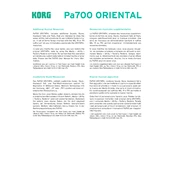
Pages
8
Year
2017
Language(s)
 ar
ar
 de
de
 en
en
 fr
fr
 it
it
 tr
tr
 fa
fa
 sp
sp
Share
of 8
of 8