KORG Pa4X ORIENTAL Addendum
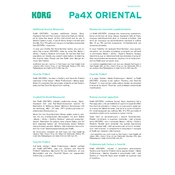
Pages
12
Year
2016
Language(s)
 ar
ar
 de
de
 en
en
 fr
fr
 it
it
 tr
tr
 fa
fa
 sp
sp
Share
of 12
of 12