KORG EXB-FW Manual
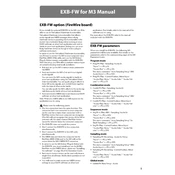
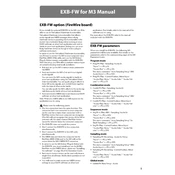
To install the KORG EXB-FW expansion board, first ensure that your keyboard is powered off. Open the expansion slot cover on the back of your KORG device. Insert the EXB-FW board into the slot, ensuring it is firmly connected. Secure the board with screws if necessary. Finally, replace the slot cover and power on your keyboard to complete the installation.
If your KORG EXB-FW is not recognized, ensure the FireWire cable is securely connected. Check that your computer's FireWire port is functioning by testing another device. Update your computer’s FireWire drivers and ensure that the firmware for your KORG device is up-to-date. Restart both your computer and keyboard to see if the connection is established.
Yes, the KORG EXB-FW is compatible with both Mac and Windows systems. Ensure you have the appropriate drivers installed for your operating system. Visit KORG's official website to download the latest drivers for optimal performance.
To update the firmware on your KORG EXB-FW, visit the KORG support website and download the latest firmware update file for your model. Connect your device to your computer via FireWire, then run the firmware updater application and follow the on-screen instructions to complete the process. Ensure that the device remains connected and powered on during the update.
If experiencing poor audio quality, ensure all connections are secure and cables are not damaged. Check your audio settings in your Digital Audio Workstation (DAW) and adjust buffer size or sample rate settings. Update the drivers for your KORG EXB-FW and confirm that it is set as the primary audio device in your system settings.
The KORG EXB-FW is designed to be compatible with specific KORG models. Check your keyboard’s manual or KORG’s official website to verify if your model supports the EXB-FW expansion board.
Regular maintenance for your KORG EXB-FW includes keeping the device free from dust and moisture. Use a soft, dry cloth to clean the exterior. Avoid using harsh chemicals. Periodically check connections and ensure firmware is up-to-date to maintain optimal performance.
If connectivity issues arise during a live performance, first ensure all cables are securely connected. Try using a different FireWire cable or port if possible. Restart your setup if time allows, and consider having a backup connection method available, such as USB, to avoid disruptions.
To maximize performance, ensure your computer meets the recommended specifications for running audio applications. Use high-quality cables and configure your DAW to utilize the EXB-FW as the primary audio interface. Regularly update drivers and firmware, and consider optimizing your system's performance settings for audio production.
Using multiple KORG EXB-FW boards in a single setup may not be supported. Check the specifications and user manual of your KORG device to understand its expansion capabilities. Typically, one expansion board is allowed per device.