KORG EXB-M256 Owner's Manual
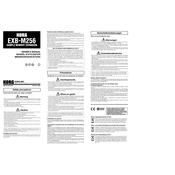
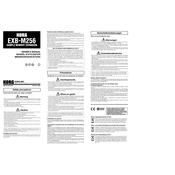
To install the KORG EXB-M256, first turn off and unplug your keyboard. Remove the screws on the expansion slot cover at the back of the keyboard. Insert the EXB-M256 board into the slot carefully, ensuring it is securely connected. Replace the cover and screws, then power on your keyboard.
After installation, power on your keyboard and navigate to the system settings. Check the memory status or expansion board settings to verify that the additional memory is recognized by the keyboard.
The EXB-M256 expansion board increases the sampling memory of your KORG keyboard, allowing you to load and play larger sample libraries and expand your sonic possibilities.
The EXB-M256 is compatible with specific KORG keyboards such as the KORG M3 and KORG M50. Always check your keyboard's manual or specifications to ensure compatibility.
If your keyboard does not recognize the EXB-M256, try reinstalling the board, ensuring all connections are secure. Check for any firmware updates for your keyboard that may be required for compatibility.
To maintain the EXB-M256, ensure your keyboard is kept in a dry, dust-free environment. Periodically check the board for dust accumulation and clean it using compressed air if necessary.
Yes, you can remove the EXB-M256 by turning off and unplugging the keyboard, removing the expansion slot cover, and carefully sliding the board out. Always handle with care to avoid damaging the connectors.
Ensure the keyboard is powered off and unplugged. Avoid touching the board's connectors directly with your fingers to prevent static damage. Handle the board by its edges.
Installing the EXB-M256 typically does not void the warranty of KORG keyboards, as it is a user-installable option. However, it's advisable to check your specific keyboard's warranty terms.
If you encounter memory errors, verify the correct installation of the EXB-M256. Ensure that it is fully seated in the expansion slot. Reboot the keyboard and check for firmware updates or reset the keyboard settings if necessary.