KORG EXB-MOSS Owner's Manual
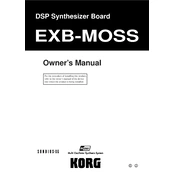
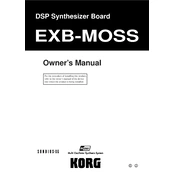
To install the KORG EXB-MOSS board, first turn off and unplug your synthesizer. Open the expansion slot cover, carefully align the EXB-MOSS board with the connectors, and gently press it into place. Secure the board with screws if necessary, then replace the cover and power on the synthesizer to ensure the board is recognized.
If the EXB-MOSS board is not recognized, power off the synthesizer and check the board's connection. Ensure it is properly seated in the expansion slot. If issues persist, try updating your synthesizer's firmware or consult the user manual for compatibility requirements.
Yes, the EXB-MOSS board is compatible with several KORG synthesizer models. However, always consult the user manuals of both your synthesizer and the EXB-MOSS for specific compatibility information.
To perform a factory reset, navigate to the global settings of your synthesizer, locate the option for initializing or resetting expansions, and follow the on-screen instructions. Refer to your synthesizer's manual for detailed steps.
For sound issues, ensure the board is properly installed, check for firmware updates, and verify that the correct patches are loaded. If problems continue, consult the user manual for additional troubleshooting or contact KORG support.
The EXB-MOSS board itself does not require firmware updates. However, ensure your synthesizer's firmware is up-to-date to maintain compatibility and performance. Visit the KORG website for firmware updates specific to your synthesizer model.
The EXB-MOSS board requires minimal maintenance. Periodically check for dust accumulation and ensure connections remain secure. Handle the board carefully to avoid static discharge, and store your synthesizer in a clean, dry environment.
No, the EXB-MOSS board's memory is fixed and cannot be expanded. It is designed to provide a specific set of features and sound capabilities as is.
Once installed, the additional sounds can be accessed through your synthesizer's sound bank menu. Refer to the user manual for specific instructions on navigating and selecting EXB-MOSS patches.
If you experience latency, check the synthesizer's audio buffer settings and ensure all connections are secure. Experiment with lower buffer sizes or consult the synthesizer's manual for additional optimization strategies.