KORG EXB-PCM05 Owner's Manual
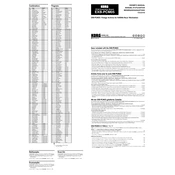
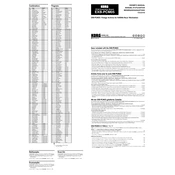
To install the KORG EXB-PCM05, first ensure your keyboard is powered off. Open the expansion slot cover located on the back of the keyboard. Carefully insert the EXB-PCM05 board, ensuring it is firmly seated in the slot. Replace the cover and power on your keyboard to check for successful installation.
If the sounds are not loading, verify that the expansion board is correctly installed. Re-seat the board if necessary. Check the keyboard’s system settings to ensure that the expansion slot is enabled and that the sound library is selected.
Yes, the EXB-PCM05 is compatible with several KORG models, including the Triton series. Consult your keyboard's manual to confirm compatibility before installation.
After installation, access the new sounds by navigating to the keyboard’s sound library menu. Locate the expansion board section and select sounds categorized under EXB-PCM05.
The EXB-PCM05 requires minimal maintenance. Ensure the board remains dust-free and periodically check its seating in the slot to prevent loose connections. Avoid exposure to moisture and extreme temperatures.
No, the EXB-PCM05 does not support firmware updates. It is a fixed sound expansion board, and its functionality is contained within the hardware.
First, ensure the board is correctly installed. Power cycle the keyboard and check system settings to confirm the expansion slot is enabled. If issues persist, try the board in another compatible keyboard to rule out hardware faults.
To verify functionality, navigate to the sound library and select patches from the EXB-PCM05. Play through a few sounds to confirm they load correctly and produce audio.
Store the EXB-PCM05 in an anti-static bag in a cool, dry place. Avoid placing heavy objects on top of it to prevent physical damage.
Yes, if your keyboard supports multiple expansion slots, you can use the EXB-PCM05 alongside other compatible boards. Check your keyboard’s manual for specific instructions on managing multiple expansions.