KORG EXB-DI Owner's Manual
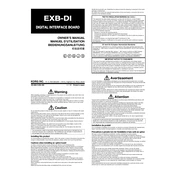
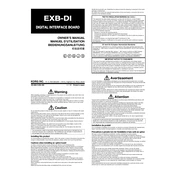
To install the KORG EXB-DI, first ensure that your workstation is powered off. Open the expansion slot cover on the workstation, carefully insert the EXB-DI into the slot, and secure it with screws. Close the cover and power on the workstation to complete the installation.
The KORG EXB-DI provides a high-quality digital audio output option via ADAT, which allows you to connect directly to digital mixers or recording devices, reducing noise and preserving audio quality.
Ensure that the EXB-DI is properly seated in the expansion slot and that all ADAT cables are securely connected. Check the settings on your workstation to confirm that the EXB-DI is selected as the output device. If issues persist, try resetting the workstation.
First, power off your workstation and recheck the physical connection of the EXB-DI. Ensure it is securely installed. Upon restart, access the system settings to verify the EXB-DI is recognized. Consider updating the firmware if necessary.
Keep the EXB-DI free from dust by cleaning it periodically with a soft, dry cloth. Avoid using any liquids or solvents. Ensure proper ventilation in your workstation setup to prevent overheating.
Yes, the EXB-DI can be connected to any compatible ADAT-enabled device, such as digital mixers, audio interfaces, and recording systems, to facilitate high-quality digital audio transfer.
The EXB-DI itself does not require firmware updates. However, ensure that your Korg workstation’s firmware is up-to-date to maintain compatibility and functionality with the EXB-DI.
Perform an audio test by routing a signal through the EXB-DI to your ADAT device. Ensure that the digital signal is being received without distortion. Check the workstation’s display for any error messages related to the EXB-DI.
Check all cable connections and ensure they are secure. Verify the sample rate settings between your workstation and the connected ADAT device match. If issues continue, try using different ADAT cables.
Yes, the EXB-DI is ideal for live performances as it provides high-quality digital audio output, reducing the risk of noise interference and ensuring a clean signal to your sound system or recording equipment.