KORG A5 BASS Program Parameter Chart
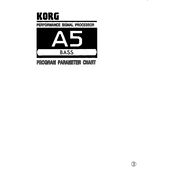
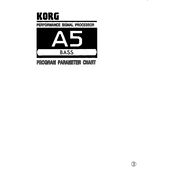
To perform a factory reset on the KORG A5 Bass, hold down the 'Write' and 'Exit' buttons simultaneously while powering on the unit. This will reset the device to its original factory settings.
Use a standard 1/4 inch instrument cable to connect the 'Output' jack of the KORG A5 Bass to the input jack of your amplifier. Ensure the volume is set to a low level before turning on both devices to prevent any damage.
First, check the power adapter and ensure it is securely connected to both the unit and a functioning power outlet. If using batteries, verify they are correctly installed and have sufficient charge. Inspect the power switch for any visible damage.
Check all cable connections to ensure they are secure. Verify the volume levels on both the KORG A5 Bass and your amplifier. Make sure the correct patch is selected and that the mute function is not enabled.
To create a custom patch, adjust the parameters to your liking, then press the 'Write' button. Select a patch location using the 'Bank' and 'Number' buttons, and press 'Write' again to save the patch.
Yes, you can connect headphones to the 'Phones' output jack on the KORG A5 Bass. Ensure the volume is adjusted to a comfortable level to protect your hearing.
Turn the unit over and locate the battery compartment. Open the compartment cover, remove the old batteries, and insert new ones, ensuring correct polarity. Close the compartment securely.
Regularly clean the exterior with a soft, dry cloth. Avoid exposure to extreme temperatures and moisture. Periodically check cables and connections for wear and replace as needed.
The KORG A5 Bass does not support firmware updates, as it is an older model. Ensure all settings are optimized for performance within its existing capabilities.
Check the footswitch connection for any loose cables. Test the footswitch with a different compatible device to rule out a fault in the switch itself. If the issue persists, consult a professional technician.