JVC Fire TV Edition Troubleshoot Guide
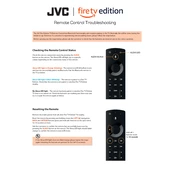
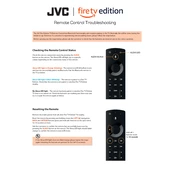
To pair your JVC Fire TV Edition Remote Control, insert the batteries into the remote, and it should automatically pair with your TV. If it doesn't, press and hold the Home button for about 10 seconds to initiate pairing mode.
First, try replacing the batteries with new ones. If the issue persists, hold down the Home button for 10 seconds to re-pair the remote with your TV. Ensure there are no obstructions between the remote and the TV.
Yes, the remote comes with a built-in microphone for voice commands. Press the microphone button and speak your command to search for content or control playback.
There's no direct factory reset for the remote itself, but you can reset the TV by going to Settings > My Fire TV > Reset to Factory Defaults. This will unpair the remote, which you can re-pair afterwards.
Ensure the remote is properly paired with your TV. Check if the TV settings allow volume control via the remote. Also, verify that the batteries are not depleted.
To change the batteries, slide the back cover off the remote, remove the old batteries, and insert new AAA batteries, ensuring the correct polarity. Replace the cover once done.
Yes, many universal remotes can be programmed to work with JVC Fire TV Edition. Check the universal remote's manual for programming instructions specific to JVC or Amazon Fire TV.
Clean the remote gently with a soft cloth slightly dampened with water or isopropyl alcohol. Avoid excessive moisture and ensure the remote is dry before use.
Remote firmware is typically updated automatically when the TV updates. Ensure your TV is connected to the internet for automatic updates. Check for updates under Settings > My Fire TV > About > Check for System Update.
Yes, you can use the Amazon Fire TV app, available on iOS and Android, to control your JVC Fire TV Edition. Connect your smartphone to the same Wi-Fi network as your TV to use the app.