JVC TH-D532B Quick Start Guide
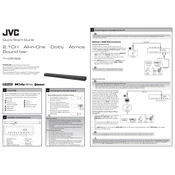
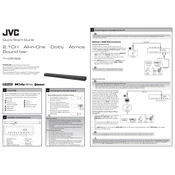
To connect your JVC TH-D532B soundbar to your TV, use the HDMI ARC port if available. Make sure both devices are powered off, connect the HDMI cable from the soundbar's HDMI OUT (ARC) port to the TV's HDMI IN (ARC) port. Turn on both devices and select the HDMI ARC input on the soundbar.
Ensure the soundbar is properly connected to the power supply and the TV. Check the sound settings on both the TV and the soundbar to ensure the correct input is selected. Also, verify that the volume is not muted or set too low.
Yes, you can pair your smartphone with the JVC TH-D532B soundbar via Bluetooth. Press the Bluetooth button on the soundbar or remote control to enter pairing mode, then select the soundbar from your smartphone's Bluetooth device list.
Currently, there is no direct method to update the firmware of the JVC TH-D532B soundbar. Ensure you have the latest version by periodically checking the JVC website or contacting customer support for updates.
Audio delays can be caused by processing time differences. To fix this, use the soundbar's audio delay function, if available, to sync the audio with the video. Check the user manual for detailed instructions.
To clean your soundbar, unplug it and use a soft, dry cloth to gently wipe the exterior. Avoid using water or cleaning solutions. Regularly check and remove any dust accumulation from the speaker grills to maintain sound quality.
To enhance bass output, adjust the soundbar's equalizer settings if available. You may also consider placing the soundbar in a corner of the room or near a wall to naturally amplify the bass response.
The JVC TH-D532B soundbar may have an auto standby feature to save energy. It turns off after a period of inactivity. Check the user manual to see if this feature can be disabled or adjusted.
To mount your soundbar, use the provided wall mount brackets and screws. Ensure you have a suitable wall surface, measure and mark the drilling points, then securely attach the brackets. Finally, hang the soundbar onto the mounted brackets.
The JVC TH-D532B soundbar is designed as a standalone unit and does not support the connection of additional speakers for surround sound. Consider a different audio setup if surround sound is required.