JVC TH-WL515B Quick Start Guide
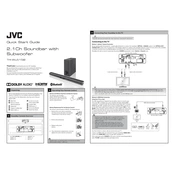
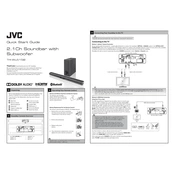
To connect the JVC TH-WL515B Soundbar to your TV, use an HDMI cable if your TV supports HDMI ARC. Connect one end to the HDMI ARC port on the soundbar and the other to the ARC port on your TV. Make sure to select the HDMI input source on your soundbar.
Ensure that the soundbar is selected as the audio output device on your TV. Check the connection cables and ensure they are secure. Also, make sure the soundbar is powered on and the correct input source is selected.
To reset the soundbar to factory settings, press and hold the 'Power' and 'Volume Down' buttons on the soundbar for about 10 seconds until the display shows 'RESET'. Release the buttons to complete the reset.
Check if the power cable is properly connected to both the soundbar and the power outlet. Ensure the outlet is functioning by testing it with another device. If the issue persists, try a different power cable if available.
Turn on the soundbar and switch to Bluetooth mode. On your mobile device, enable Bluetooth and search for new devices. Select 'JVC TH-WL515B' from the list of available devices to pair.
Check for any loose connections and ensure that the cables are properly connected. Adjust the volume level to see if the distortion decreases. If using Bluetooth, ensure the device is within range and that there are no obstructions.
Use the wall mounting brackets provided with the soundbar. Mark the drill points on the wall using the template provided, drill pilot holes, and secure the brackets. Attach the soundbar to the brackets and ensure it is firmly in place.
Regularly clean the soundbar with a soft, dry cloth. Avoid using any liquids or sprays. Ensure the soundbar is placed in a well-ventilated area and check cables for signs of wear and tear.
Yes, the soundbar can be programmed to work with most universal remote controls. Refer to the universal remote's manual for instructions on programming it with new devices.
Check the JVC website for any available firmware updates for your soundbar model. Download the update file and follow the instructions provided to apply the update via USB or another specified method.