JVC MX-D328B Instruction Manual
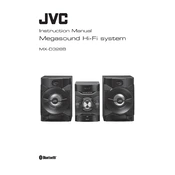
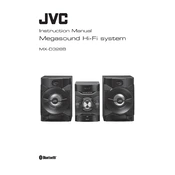
To connect your JVC MX-D328B to a Bluetooth device, first ensure that the sound system is in Bluetooth mode. Then, on your Bluetooth device, search for available devices and select "JVC MX-D328B" from the list. Confirm the connection if prompted.
If your JVC MX-D328B won't turn on, ensure that the power cable is securely connected to both the unit and the power outlet. Check if the outlet is working by testing another device. If the unit still doesn't power on, try a different power cable if available.
To enhance sound quality, try adjusting the equalizer settings on the JVC MX-D328B to your preference. Ensure the speakers are placed at an optimal distance from walls and in a spacious area to avoid sound distortion.
If there is no sound, check that the volume is not muted and is set to an audible level. Ensure that the audio source is correctly connected and functioning. Also, verify that the speakers are properly connected to the sound system.
To reset the JVC MX-D328B to factory settings, turn off the unit. Then, press and hold the 'STOP' button on the main unit while turning it back on. Release the button once the display shows an initialized message.
Yes, you can connect your TV to the JVC MX-D328B using an AUX cable. Connect one end to the TV's audio output and the other to the AUX input on the sound system. Switch the JVC MX-D328B to AUX mode to enjoy audio from your TV.
To clean your JVC MX-D328B, use a soft, dry cloth to wipe the exterior. Avoid using harsh chemicals or abrasive materials. For the speaker grills, use a vacuum with a soft brush attachment to gently remove dust.
Currently, the JVC MX-D328B does not support firmware updates via user access. All necessary updates are pre-installed. For any update concerns, contact JVC customer support.
If the remote control stops working, check and replace the batteries if needed. Ensure there are no obstacles blocking the signal between the remote and the unit. If it still does not work, try resetting the remote by removing the batteries and pressing all buttons.
To set up FM radio, extend the FM antenna on the back of the unit. Press the 'FM' button to switch to radio mode. Use the tuning buttons to find your desired station. For better reception, adjust the antenna position.